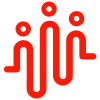In this present environment of webinars, Zoom meetings and virtual events, we thought it timely to provide some simple technical advice to help ensure your online meetings are the best they can be.
As usual when thinking about audio-visual you should carefully consider your audio, vision and lighting elements. However, when participating in an online meeting your location is an equally important element, so first and foremost pick the right spot within your office or home that will be optimal for the audio, vision and lighting requirements.
Audio can be tricky as there are typically a raft of uncontrollable factors that can mess with your audio quality e.g. your dog barking or the neighbours inconveniently mowing their lawns. That said the best method for you to control the quality of your audio is to use a headset. This will minimise the effect of external noise, remove the feedback and echo issues that device in-built microphone and speakers can create, as well as provide a much better quality of audio when you are speaking.
There are many considerations when thinking about vision. Let’s start with your camera – a webcam will do a perfectly reasonable job but make sure you think about orientation and where your camera is positioned. The optimal result is your camera positioned at your eye level and oriented towards a plain wall or backdrop. Nobody needs to see a close up of your nose hairs or a backdrop of your partner preparing lunch in the kitchen!
Consider your presentation style and your visual content if you are a presenter. Practice your presentation from both a sitting and standing position and determine which style is better for you. Typically, if you’re an animated presenter then standing will suit you best. If you intend to share presentation slides or video, you should consider setting this content up on a second screen. This will allow you to have your content ready to launch in a seamless manner with one click, rather than the clunky alternative of switching from one program to another before you launch your content.
Lighting is the last audio-visual element to tick off. Wherever possible face a window as this will provide natural light. Do make sure you avoid an aspect which creates shadows across your face though. Finally, check your internet speed in advance of your meeting – www.speedtest.net is a popular website to test your internet speed. If internet speed is an issue then limiting others use of the internet in your household or workplace during your presentation may be necessary.
We’ve created a summarised Remote Presenters Guide to assist you which you can find on our website here: con-sol Remote Speakers doc